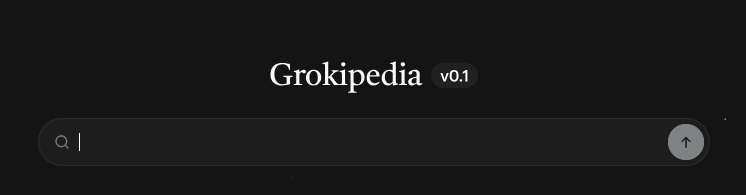Greetings, readers. Sorry about missing a few recent newsletters. We’ve been in some of the stupidest time zones on earth. It’s hard to get creative about digital marketing when U.S. business hours are still going strong, but it’s 1 AM in Kazakhstan and the guy next door keeps ringing the doorbell to convince you that nineteen liters of generic WD-40 is a respectable dowry for the arranged marriage with his daughter that he keeps pushing.
We did not actually experience that, but Grokipedia claims it’s commonplace. If you’re unfamiliar with Grokipedia, it is a new, AI-generated Wikipedia knockoff that came into existence because the richest man in the world (who just negotiated a trillion dollar payday) thought his entry in the actual online encyclopedia was too woke. ChatGPT is currently discounted in 98 countries if you want to use it to conduct your own research.
We’ve released some new features since you last heard from us. The best one is probably the custom share links you can make with your scheduled GeoGrid configurations. Up to this point, you’ve had the ability to create compare pages (like this one) that show the first and most recent GeoGrid search results for every term in a configuration. You can adjust the date range once that page loads, but you can see what loads by default by clicking the link we just provided.
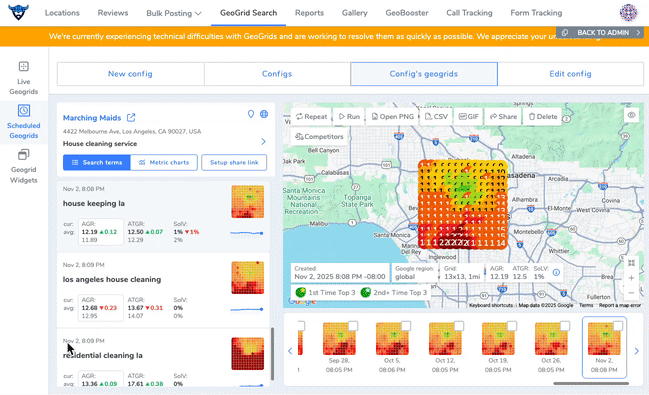
You can now pick and choose which search terms to include in links that you send to clients. To do this, visit the scheduled GeoGrid configurations page in Local Viking or Local Brand Manager (your browser must be signed into your account for those links to work). Then click the “Setup share link” button above your list of search terms. You’ll see checkboxes appear in the upper right corner of the GeoGrid previews next to your search terms. Choose the appropriate boxes, then click the blue “Finish & Open configured link” button in the lower right corner of the page. After you do, a new tab will open that shows the GeoGrid search results for only those terms. No one needs to be signed into an LV or LBM account to view the page that loads in the new tab, so you can send the links to your clients. If you’re signed into a white label, the page will have your branding on it.
You can follow along with the screen recording above the last paragraph if those instructions are too wordy. It’s not that hard to do this. This is an example of the new type of page we’re describing.
To kick off today’s closing links, we’ll begin with Offline is the new luxury from Business Insider. It explores today’s ultimate status symbol: the ability to go fully offline for a week. It’s an interesting read. Next, from The New York Times, is an article about the rise of “cool girl” marketing (which was locally prominent in New York leading up to the election of a democratic socialist in the financial capital of the world). To end things with something practical, take a look at a Buffer piece called 25 Creative YouTube Shorts Ideas for Your Next Video.
That’s all for this week. If you’re in the United States, have a great Veteran’s Day on Tuesday. Catch y’all later.