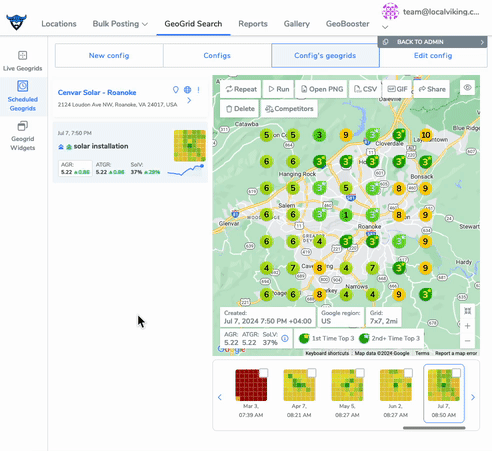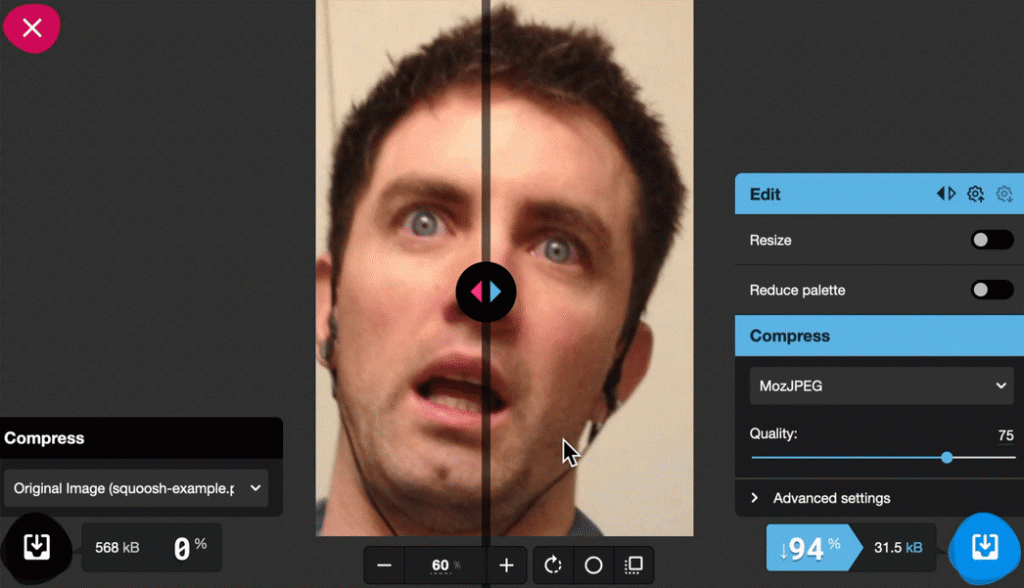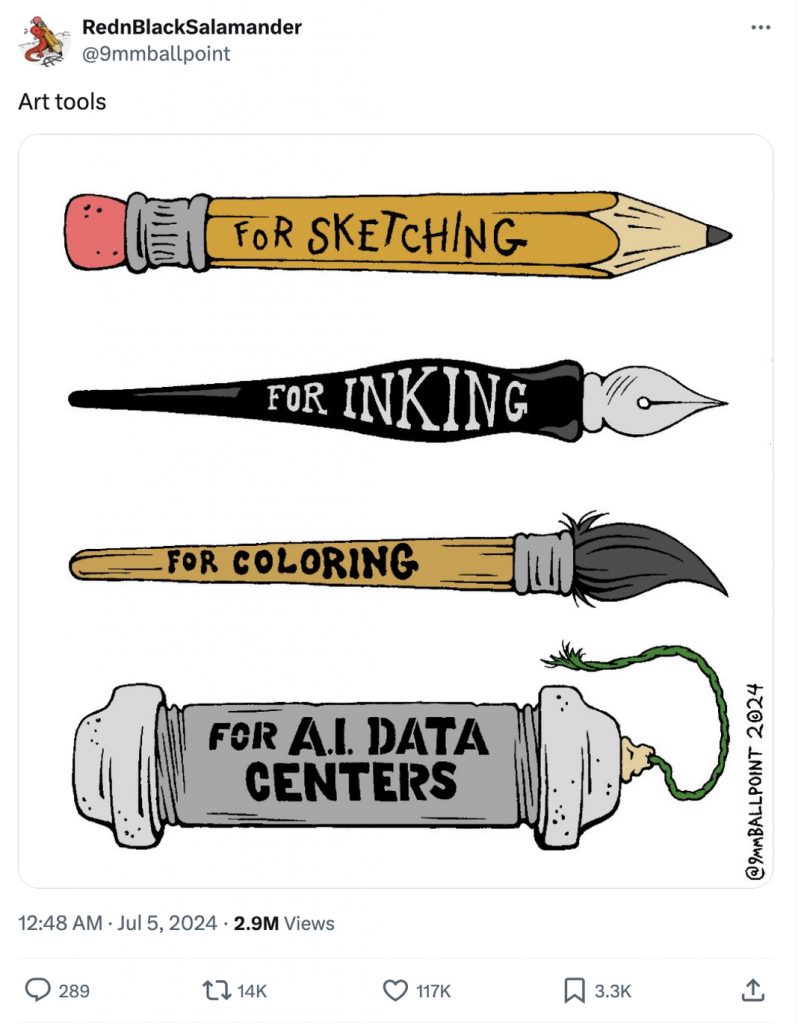What’s up, everybody? If you’re in the United States, we hope you had a great 4th of July last week. If you live anywhere else: sorry. That must be terrible. Solutions do exist though.
We want to begin this newsletter by telling you about some GeoGrid features that are not new but may still surprise you more than the existence of the new Gladiator movie. There’s a greater than symbol (>) at the top of each one of your scheduled GeoGrid configurations (you must be signed into an LV/LBM account for that link to work) that sits just beneath a globe symbol. Clicking the greater than symbol leads you to a page where you can duplicate your configuration, add a note, and/or view the public page (example of a public page) for any given search term. The screen recording above this paragraph shows you exactly where to click to access this functionality.
Cool stuff, right? We figured it was good information to pass along when we realized that some of the staff here didn’t know they could access those features this way.
Moving on. We’ve been outspoken about Google’s leaked ranking factors undermining its previous pole position as the fountainhead of trustworthy SEO information, so we don’t plan to recap the July 2024 Search News video on the Search Central YouTube channel. We just linked you to it and you’re welcome to watch it and decide what’s credible and what isn’t. That channel released a 4 tips for faster images on your website tutorial on July 2 that’s worth covering though.
The best tip in that video is to use squoosh.app, a free website, to compress your images without perceptibly reducing their quality. It’s an incredibly simple tool to use. Drag and drop images onto the homepage, then export new images with smaller file sizes. There are some features you can mess around with, but you’ll get the biggest bang for your buck with the default settings. The whole site is wonderfully intuitive.
Whatever else you may think Google’s Search Liaisons have been dishonest about, we can’t imagine a world where PageSpeed Insights scores are insignificant, so this is certainly a tip worth passing along. We got a score for a test website, then got a dramatically improved score for the same site with squoosh.app-compressed replacements for the original images. The tool works. All of you should use it for yourselves and your clients.
All right. Let’s get to today’s closing links. We’re going to kick them off by circling back to an issue that we mentioned on June 9: Adobe’s botched land grab for (all of) the work its subscribers create. We originally linked to a viral tweet that epitomized the outrage of many Adobe customers. We’ve got something better today. A man named Mike Gastin released a video a few days after that newsletter hit your inboxes and everything about it is great. He recently left Adobe after paying into its ecosystem for ~40 years and his ability to rattle off memorable, quotable lines in rapidfire succession comes from a familiarity with the company that’s effectively hardwired into his brain at this point. The video is specifically about Adobe products, but anyone with a general unease about the recent wave of so-called artificial intelligence will relate to it. It’s nearly 19 minutes long and we can’t recommend it enough. Our favorite quote is “Adobe: your products are like hammers, and saws, and tape measures, and screwdrivers to me. I don’t need them to be sentient. I don’t need them to be thinking. I am the creator. I am the person with the vision. I am the human being.”
We don’t often dedicate an entire paragraph to a single link, so we’ll fly through the rest now. Link number two is from the Later blog: How to Use Social Proof in Your Marketing Campaigns. It’s a straightforward explainer that’ll work well as a refresher if you’re already familiar with the subject matter. Next is a piece that Hootsuite published on Tuesday called Content Curation in 2024: Everything You Need To Know. The article title is about as self-explanatory as it gets, so take a look if that’s something you need to brush up on. The last link we have for you comes from Buffer and its title is also an example of peak-exposition: How to Get Your Next Idea Using TikTok’s Creator Search Insights.
Take care of yourselves out there. We’ll see you again next week.