Google sums up page experience by saying it’s “making sure that people using our websites, web pages, and web apps are getting the best experience that we’re able to give them.” Keeping that in mind, the individual metrics that make up page experience will be reviewed and potentially updated every year.
There are two broad components to page experience. The first one, and the one that’s gotten quite a bit of attention from industry observers, including Local Viking, is Core Web Vitals. This blog post is going to go over the second part of page experience. That’s everything else.
For 2021, the non-CWVs components of page experience are using HTTPS, mobile friendliness, and no intrusive interstitials. Google has stated that they believe that all three of these website aspects are critical to any given user’s page experience. This post will explain how you can confirm, but, more importantly, track how your website performs for each one of these elements.
The first hurdle you need to clear is using HTTPS. The S at the end of that acronym stands for secure. Even if your site contains no private user data like banking information or health records, this is still a crucial constituent of page experience. When your site employs HTTPS, none of your users can have their information intercepted or modified by a man-in-the-middle attack. In practice, what you need to do to pass this test is ensure that your site has an SSL certificate.
This is an easy one. If your page uses HTTPS, bravo. You can skip the remainder of this section and move on to mobile friendliness. If not, don’t fret. There are simple and cost-free ways to implement it. You can get a free SSL certificate and instructions for how to properly put it in place from Let’s Encrypt. Let’s Encrypt is not an iffy organization, lacking credibility. Every technological heavyweight backs them. Brands like Mozilla, the EFF, IBM, Google, Local Viking, and Amazon all vouch for the security of Let’s Encrypt’s certificates.
Mobile friendliness is a bit more subjective. Google has a platform that will test your site according to its criteria though. This aspect of page experience is certainly more involved than HTTPS, but it’s easy to cover the basics in a broad way.
Your page’s text shouldn’t be too small to be read on a mobile device. Links shouldn’t be too difficult to click. This can boil down to an eyeball test in most cases. If you view your site on a mobile device and it obviously hasn’t been optimized for non-desktop users, this means that you likely have some work to do. The good news is that Google has all kinds of documentation about what makes a site mobile friendly.
The most confusing-sounding aspect of mobile friendliness that was named at the outset of this post is no intrusive interstitials. This one differs from the other two in that it isn’t so much something you need to do as much as it is something you need to not do. It means pop-ups.
In Google’s own words: “Pop-ups are terrible. No one likes pop-ups.”
Google doesn’t have an automated tool to test for this. It’s an easy thing for you to do a self-evaluation on though. If your site has pop-ups, your site fails for this page experience standard.
There are use cases that are on the level, but, for the most part, pop-ups are associated with websites that are intentionally deceitful with their UI or involved with disreputable advertising services.
When Google crawls your site, if it finds pop-ups that block part of your content or generally contribute to a worse user experience, your site is going to flunk. This doesn’t include legal pop-ups– things like presenting site visitors with information about your usage of cookies, privacy policies, or other legal prompts. Also, if your site has a subscription service or some other kind of paywall, this is a valid scenario for presenting users with an interstitial that your website will not be penalized for.
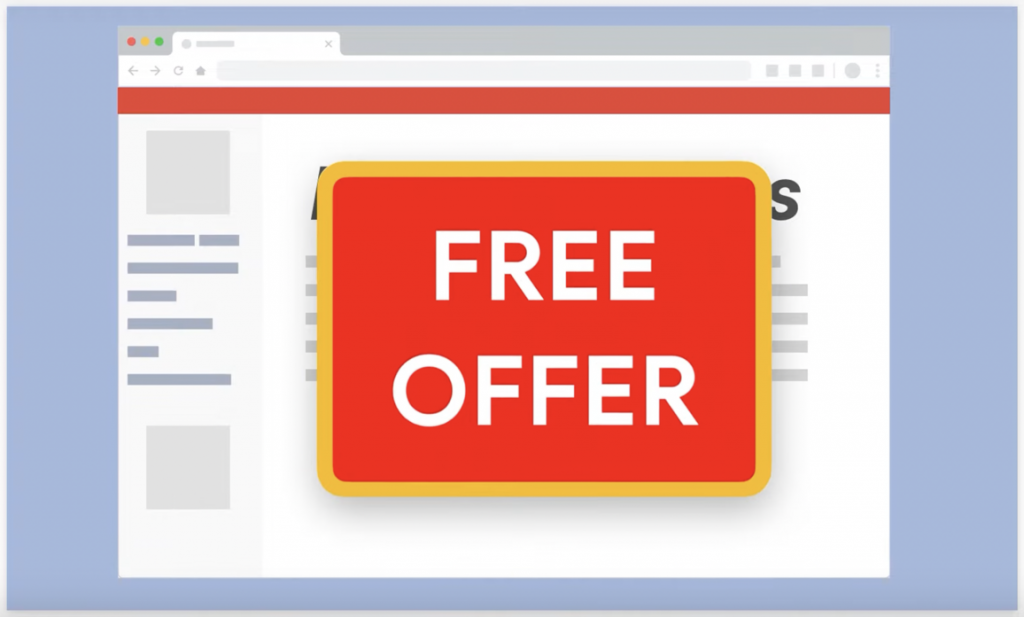
What you don’t want is a pop-up that covers all or most of your page, or an interstitial that users need to dismiss before they can view your page’s content. In a nutshell, if you have an advertisement, you want to try to make it look as organic as you can. Don’t let it interrupt what a user is trying to do on your page.
Those are the three aspects of page experience that Google is evaluating websites on right here, right now. They are subject to change over time. It’s difficult to imagine any of these benchmarks going away in the future. If there are changes to the page experience yardsticks, they will likely come in the form of additions to the existing specifications that we’ve covered in this post.
All that being said, the real authority on Google’s page experience guidelines is Google itself. Google Search Console gets periodically updated with the latest set of standards. The good news is that they’re easy to check, no matter when you read this post. You’ll be able to find them on the Google Search Central blog.
That’s all for today, Vikings. We’ll check in with you again in a week.
Over the last few months, the noise surrounding the Page Experience update and Core Web Vitals has grown pretty loud. If you haven t yet taken the time to explore what it is or how it s going to affect the way your clients websites (and maybe even mobile apps, too) rank in search results, this post is for you. As designers and developers, you know the of building websites that are attractive and usable. And your visitors appreciate that. However, according to Google, there s more you need to think about when designing the user experience.