You can now post across as many of your locations at once with the Local Viking Multi Location Posting feature.
To use the Multi-Location Post Feature, login to your account and click into any of your active locations. From your active location page, click the ‘New Post’ drop-down:
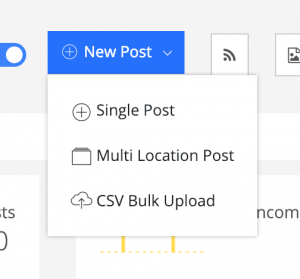
If you want variation in your posts, simply use the Spintax option when entering your post content.
In the Multi-Location Post interface, you will see a ‘Locations’ dropdown with all of your enabled locations:
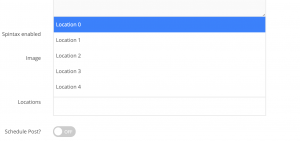
Your post will be scheduled (or immediately posted) to all of the locations that you select.
I thought by using spintax, each location would get a different version of the post but it appears the same wording is published on all locations?
Hey there. That definitely is not right. Please let support know and they will get it sorted for you